[Batch] WiFi Password Viewer
Today I am going to present you another free time fun project done by me to spend my free time. Actually, this is not a big deal. I am simply automated very known command. All of you know we can view saved WiFi Profiles by using the following command
netsh wlan show profile <target-ssid> key=clear
So, I make this easier by creating an automated batch file. Someone thinks this is useless, but if you are Batch script lover then you will definitely love my project because I added colours for that and also able to give an option for Run as Administrator.
These are my codes:
@echo off
title WiFi Password Viewer
:start
cls
echo.
echo [7mWiFi Password Viewer v1.0 [0m
echo --------------------------------
echo Author : [41;93mArea Master [0m
echo Website : [44;93mWidane Forums [0m
echo Link : https://www.widane.com
echo --------------------------------
echo.
echo 1 - Run as Administrator [91m(Recommended) [0m
echo 2 - View all saved WiFi profiles
echo 3 - View password for selected SSID
echo.
set /p num="Enter Number: "
if %num%==1 goto admin
if %num%==2 goto show
if %num%==3 goto getpass
goto start
:show
cls
echo.
echo [7mWiFi Password Viewer v1.0 [0m
echo --------------------------------
echo Author : [41;93mArea Master [0m
echo Blog : [44;93mBlog of Chandika [0m
echo Link : https://clasiru.blogspot.com
echo --------------------------------
echo.
netsh wlan show profiles
pause>nul
goto start
:getpass
cls
echo.
echo [7mWiFi Password Viewer v1.0 [0m
echo --------------------------------
echo Author : [41;93mArea Master [0m
echo Blog : [44;93mBlog of Chandika [0m
echo Link : https://clasiru.blogspot.com
echo --------------------------------
echo.
set /p ssid="Enter SSID Name: "
cls
echo.
echo [7mWiFi Password Viewer v1.0 [0m
echo --------------------------------
echo Author : [41;93mArea Master [0m
echo Blog : [44;93mBlog of Chandika [0m
echo Link : https://clasiru.blogspot.com
echo --------------------------------
echo.
echo.
echo SSID Name:
netsh wlan show profile name="%ssid%" key=clear | findstr /a:4 "name"
echo.
echo Security mode:
netsh wlan show profile name="%ssid%" key=clear | findstr /a:4 "Authentication"
echo.
echo WiFi Password:
netsh wlan show profile name="%ssid%" key=clear | findstr /a:4 "Key"
echo.
echo [41m*If results empty, Please run this program as Administrator and/or check your entered SSID name. [0m
pause>nul
goto start
:admin
Powershell -Command "& { Start-Process \"%~n0%~x0\" -verb RunAs}"
:end
I hope you are enjoying my coding. Also, I posted an executable version of the same project at GitHub. You can look over that here:- https://github.com/clasiru/WiFi_Password_Viewer



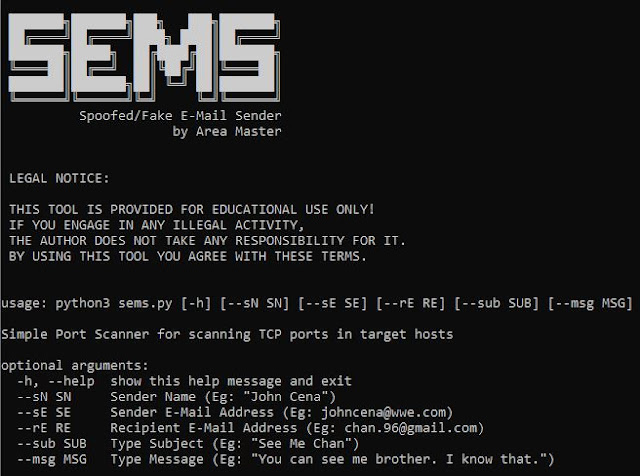

Comments
Post a Comment